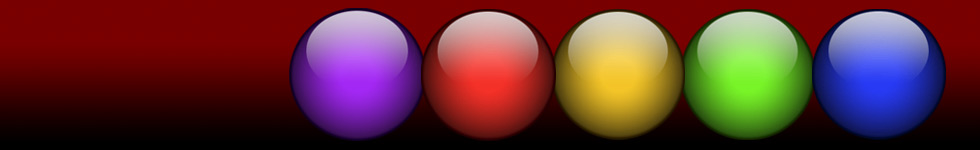Photo Editing
Here is a link to several PC image editors that I use:
http://sillycatvalley.com/6free.htm.
Note there is a FREE older version of Photoshop that is legal an requires no subscription!
Writing
Despite a lot of good, free word processors, I keep going back to Abiword. It is "cross-platform" so I can use it with Windows and with most Linux variations or even my old Mac laptop. It loads and saves a wide variety of word processing formats and even web-page HTML.
If you needed more of a Microsoft Office type experience, try LibreOffice at
Music Playback
"1 By 1 - The Directory Player" is a small Windows app that does just what it says. Start the app, choose a directory folder and click on an MP3 file. It plays it and then moves to the next. Also great for audio books, as resumes where you left off. More info and links at:
http://mpesch3.de1.cc/1by1.html
Portable Apps
Abiword, LibreOffice and many of my favorites are also available in a collection of free software that can be used without any fixed installation. This type of software is called "portable."
These are hundreds of free apps now “portabled” and can put them on a thumb drive. The premier site for this is
Free Windows Alternatives
If you want to unshackle yourself wholly or in part from Windows,- especially for those less experienced with installing things - check out
"The Endless Operating System is simple and easy for anyone to use. It is fully equipped with the essential apps to work, learn, play and connect. All for free."
Endless comes two ways. The basic one for PCs with good Internet access, allowing you to add things as needed.
The full version includes a huge amount of educational, informative and entertainment titles, all gleaned from free Internet sources so you can use them offline.
It will be a long download, but is quite impressive.
The only thing that Endless charges you for is USD$3 for licensed bits of software to play MP3 audio files. This is an option you can select later.
Dual Booting Means Two Systems On One Machine.
You can install Endless and keep your original Windows to pick which system to use when the PC starts. You can replace your Windows OS completely if you choose.
If you choose dual boot it is always a good idea to back up your system or critical files before any major changes.
EndlessOS, a modified version of a well-known Linux operating system, is far less “geeky” than most other versions and should be usable by almost anyone who has spent time with Windows.
The World of Distros
Looking for a bit more? Peruse the wide range of free Linux versions (distributions or "distros") of that are available at
This is techy territory and sometimes the user with a problem ends up receiving help that includes special command-line fixes that are a bit intimidating. The 100% out of the box smooth experience can be illusive due to the lack of dedicated support from hardware makers.
Keep in mind most Linux products are free and community supported. When Microsoft asks hardware makers for software “drivers” to make their product work with millions of Windows PCs, they get it. Requests from the far, far smaller Linux community are not put on the front burner.
Most "distros" are downloaded as an ISO image file, designed to be burned to a DVD disk. As this is getting antiquated, there is another way. Download the free Windows program RUFUS (https://rufus.akeo.ie/) and use it to create a bootable USB stick from the downloaded ISO file. It works!
Have fun, and perhaps save money or even bring a less-powerful PC back to life at little or no cost!